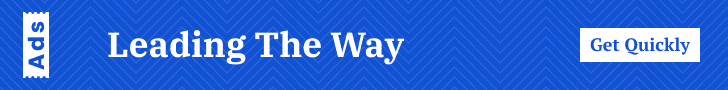Xexchange xex.vip —
This detailed guide on configuring the Monero Xmrig setup will walk you through the essential steps needed to optimize your cryptocurrency mining strategy. From understanding the basic structure of the Xmrig config file to fine-tuning for peak performance, you’ll discover how to maximize your Monero mining efforts effectively.
Understanding Xmrig for Monero Mining
Xmrig is a high-performance, open-source, cross-platform RandomX, KawPow, CryptoNight, and AstroBWT unified miner designed to mine cryptocurrencies such as Monero (XMR) that support these algorithms. The Xmrig config file is a crucial aspect of setting up your miner for optimal performance. This JSON format configuration file allows you to fine-tune your mining operation, ensuring you get the best possible hash rate and efficiency based on your hardware and mining conditions.
Anatomy of the Xmrig Config File
The Xmrig configuration file consists of several sections, including “algo”, “autosave”, “background”, “colors”, “cpu”, “donate-level”, “log-file”, among others. Each section plays a vital role in how Xmrig operates. The “algo” specifies the algorithm to mine; for Monero, this is typically set to “rx/0”. The “cpu” section allows for detailed configuration of the CPU mining settings, where you can specify the number of threads and CPU priority, among other parameters. Fine-tuning these settings can significantly impact your mining performance and energy consumption.
Optimizing Your Configuration for Maximum Efficiency
To achieve optimal mining efficiency, it’s crucial to tailor the Xmrig config file to your hardware’s capabilities and the specific requirements of the Monero network. Start with the “cpu” section by setting the number of mining threads to match your processor’s physical or logical cores. Adjusting the “donate-level” can also influence your usable hash rate, balancing between supporting the Xmrig project and maximizing your earnings.
Other important sections include “rx/0”, where you can specify advanced mining options for RandomX, including “init”, “mode”, and “1gb-pages”. For users running Xmrig on a machine with more than 4GB of RAM per CPU thread, enabling “1gb-pages” can enhance performance by allowing the miner to use large memory pages.
Configuring the “log-file” option is crucial for monitoring and troubleshooting your mining setup. Logs can provide valuable insights into any potential issues or bottlenecks in your configuration, enabling you to make informed adjustments to enhance performance.
Essential Tips for Secure and Efficient Mining
While adjusting your Xmrig config file, always consider the security and stability of your mining operation. Use the “autosave” feature to ensure your configuration changes are preserved between restarts. The “background” option can be enabled to run Xmrig as a background process, reducing the impact on your system’s usability for other tasks.
Regularly updating Xmrig to the latest version is vital for security and performance. New releases often include optimizations for newer algorithms and patches for known vulnerabilities, ensuring your mining operation remains efficient and secure.
In conclusion, properly configuring the Monero Xmrig config file is essential for optimizing your mining strategy. By understanding and fine-tuning various settings within the config file, miners can enhance their hardware’s mining efficiency, reduce energy consumption, and increase their earnings over time. Regular updates and adjustments based on current network conditions and hardware performance will ensure sustained mining success.
Cryptomarkinfo.com