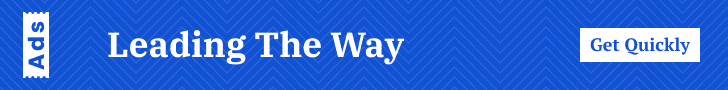Xexchange xex.vip —
This article offers a detailed exploration into the world of tethering on Android devices, providing step-by-step instructions on how to set up and manage tethering, alongside understanding its benefits and limitations. Whether you’re looking to share your internet connection with a laptop or another mobile device, this guide will assist you through the entire process of enabling tethering on your Android phone or tablet.
Introduction to Tethering on Android
Tethering, also known as a personal hotspot, is a process that allows your Android device to act as a wireless access point, sharing its mobile data connection with other devices via Wi-Fi, Bluetooth, or USB. This feature comes in handy when you’re in a situation with no access to a Wi-Fi network but need to connect your laptop or another device to the internet. Despite its convenience, tethering does consume a significant amount of data and battery power, so it’s essential to use this feature judiciously.
Setting Up Wi-Fi Tethering
Wi-Fi tethering is the most common form of sharing your Android device’s data connection. To activate this feature, navigate to the Settings app on your device and look for the ‘Network & internet’ section. Select ‘Hotspot & tethering,’ followed by ‘Wi-Fi hotspot.’ Here, you can toggle the feature on or off, set up a network name (SSID
), secure your hotspot with a password, and select the type of security protocol. Once configured, you can connect other devices to this hotspot just as you would with any other Wi-Fi network.
Utilizing USB Tethering
USB tethering provides a direct way to share your device’s data connection with a computer using a USB cable. This method is particularly useful for situations where Wi-Fi isn’t available or when looking to conserve battery life on your Android device. To enable USB tethering, connect your device to the computer using a USB cable. Then, navigate to the ‘Hotspot & tethering’ section under Settings and select ‘USB tethering.’ The computer should automatically detect the connection and have internet access via your mobile data plan.
Exploring Bluetooth Tethering
Bluetooth tethering is another method to share your device’s data connection, though it’s slower compared to Wi-Fi and USB tethering. To set up Bluetooth tethering, pair your Android device with the computer or other device you wish to tether to via Bluetooth. Once paired, go to the ‘Hotspot & tethering’ settings on your Android device and enable ‘Bluetooth tethering.’ You can then access the internet on the connected device through your mobile data connection.
Considerations and Limitations
When utilizing tethering features on your Android device, consider the impact on your data usage and battery life. Tethering consumes data rapidly, especially if the connected devices are used for data-intensive activities. Always monitor your data consumption if you have a limited data plan. Additionally, remember that tethering can significantly drain your device’s battery, so it’s wise to keep your device plugged into a charger while tethering.
In summary, Android devices offer versatile options for sharing your mobile data connection through tethering. Whether through Wi-Fi, USB, or Bluetooth, tethering can provide a convenient internet connection for other devices when traditional Wi-Fi is unavailable. However, it’s important to be mindful of data usage and battery consumption when taking advantage of this feature. With the instructions and tips provided, you should now be able to confidently set up and manage tethering on your Android device.
Cryptomarkinfo.com