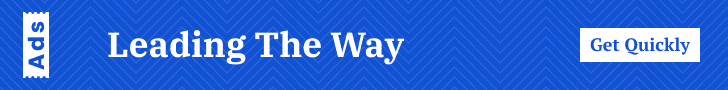Xexchange xex.vip —
Discover the intricacies of mining Monero using XMRig on Android devices. Understand the common issues like the process being killed and explore practical solutions to effectively mine Monero. This article serves as a comprehensive guide, detailing the benefits of Monero mining, challenges faced by Android users, particularly the issue of mining processes being killed, and provides a step-by-step approach to troubleshoot and optimize Monero mining with XMRig on Android devices.
Understanding Monero Mining on Android
Monero (XMR
), a leading cryptocurrency known for its privacy and anonymity features, offers a unique opportunity for enthusiasts and miners. XMRig, a high-performance mining software, extends the possibility of mining Monero to Android users. However, mining on a mobile platform comes with its set of challenges, notably the issue of the XMRig mining process being unexpectedly terminated or “killed.”
This phenomenon typically occurs due to the resource-intensive nature of mining, which can trigger Android’s built-in protective mechanisms, prioritizing device performance and battery life over prolonged, intensive tasks such as mining. Factors contributing to the issue include device limitations, such as CPU capabilities, RAM availability, and thermal thresholds which, when exceeded, may result in the operating system halting the mining process to safeguard the device’s integrity and user experience.
Challenges in Keeping XMRig Running on Android
The primary challenge faced by miners using Android devices is maintaining the XMRig process without it being prematurely terminated. Android’s operating system is designed to automatically close applications and processes that are deemed excessively demanding or potentially harmful to the device’s performance and longevity. This protective measure, while beneficial for the average user, poses a significant hurdle for crypto miners.
Moreover, the variance in Android device capabilities means that the mining experience and challenges can differ greatly from one device to another. High-end devices with superior processing power and thermal management systems may fare better, though not immune, to suspensions, whereas mid-range to low-end devices may struggle significantly under the load of continuous mining operations.
Troubleshooting and Optimizing Mining Performance on Android
For those committed to overcoming these obstacles and optimizing the Monero mining process on Android devices using XMRig, several strategies can be employed. Initially, ensuring that the device is well-ventilated and operating at a reasonable temperature can prevent automatic shutdowns related to overheating. Miners can also explore settings within the XMRig configuration files to adjust the number of threads and CPU usage percentage, tailoring the mining process to a level that the device can handle without triggering defense mechanisms.
Another potential solution involves using third-party applications designed to keep processes alive or to adjust the Android operating system’s settings to be more tolerant of intensive tasks. However, this approach requires caution, as tampering with system settings or overloading the device can lead to instability or hardware damage.
Finally, staying informed about XMRig and Android updates is crucial. Developers continuously work on improving efficiency and compatibility, meaning that new versions of either the mining software or the operating system could offer better stability for mining activities.
In conclusion, while mining Monero with XMRig on Android devices offers an accessible entry point for cryptocurrency enthusiasts, it is fraught with challenges, notably the issue of the mining process being killed. Addressing these challenges requires a combination of practical troubleshooting steps and optimizing device and software configurations. By adopting a proactive and informed approach, miners can enhance their prospects of successful Monero mining on Android platforms.
Cryptomarkinfo.com