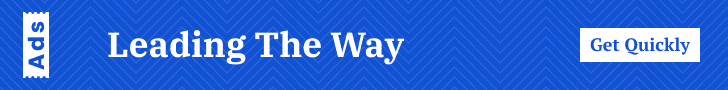Tethering basics for iPhone users:
Tethering allows iPhone users to share their cellular data connection with other devices, such as laptops or tablets, turning the phone into a personal Wi-Fi hotspot.
To enable this feature on an iPhone, users first need to access the Settings app and then select the Cellular option. Here, they will find the Personal Hotspot setting, which can be turned on by tapping the switch next to it.
Once activated, the iPhone generates a network name and password, which can be shared with other devices for connection. Users should remember to secure this network with a strong password to prevent unauthorized access.
It’s important for iPhone users to monitor their data usage when tethering, as it can consume a significant amount of data quickly. This is particularly crucial if the user has a limited data plan.
For those who frequently use tethering, considering a data plan that offers more generous limits might be beneficial. Additionally, users can manage their data usage through settings that limit background app refresh and reduce data usage for streaming services.
Troubleshooting common tethering issues on iPhone:
Troubleshooting common tethering issues on an iPhone often begins with ensuring that the device’s software is up to date. Users should check for any pending updates and install them, as newer versions of iOS can fix bugs and compatibility issues that might be affecting tethering functionality.
Another step involves verifying the network settings. Sometimes, resetting the network settings on the iPhone can resolve unexpected problems. This process clears all saved Wi-Fi passwords, network settings, and APN settings, requiring users to re-enter necessary information after the reset.
Verifying the carrier settings is also crucial. Carrier settings updates can sometimes interfere with tethering capabilities. Users should ensure they have the latest carrier settings by going to Settings > General > About, and if there is an update available, it will prompt the user to install it.
Checking the iPhone’s personal hotspot settings is another essential troubleshooting step. Users should enable the Personal Hotspot in Settings > Mobile Data, and ensure that the Allow Others to Join option is turned on. Adjusting the type of personal hotspot from USB tethering to Wi-Fi or Bluetooth might also help in resolving certain connectivity issues.
In some cases, the issue might not be with the iPhone but with the cellular service provider. Users should contact their service provider to confirm that tethering is enabled on their plan and that there are no outstanding issues on their account that could affect data services.
Lastly, restarting both the iPhone and the connected device can solve temporary glitches that may be causing tethering problems. A simple reboot can clear out temporary files and cached data that might be interfering with the connection.